 |
| How to Back Up An iPhone iPad or iPod touch using iCloud / PCmag.com |
How you feel when you lose your data, your apps which you like the most.? Just one problem and your data is gone. It is always better to have a back up of your data, apps and other useful items of your Apple iPhone and iPad.
So how to back up my iPhone or iPad?
One can back up his device by two methods, to use iCloud (keep your data at Apple's server) or Backup Data to your Mac or PC with the help of iTunes.
How to Back up Data using iCloud?
Just go to Setting > iCloud >Scroll down to Storage & Backup > There you will see iCloud Backup, On it > Take a Backup.
 |
| How to Backup your iPhone and iPad Data. |
Remember iCloud offers only 5GB space for free, and if you have more than 5 GB Data then it would be good for you to have a back up on your PC using iTunes.
How to Back up your iPhone and iPad Data using iTunes?
Another way to backup data on your iPhone, iPad or iPod is store it at your PC or Mac using iTunes.
1. Connect your device with PC with USB Cable. Your Computer must be authorized with your iTunes a/c, if it is not then do so by Clicking on Store Menu selecting "Authorize This Computer", then it will ask for your Apple ID, Enter it. If your Device is Lock then unlock it before iTunes Sync or backup.
The Device will show up under the devices header or on upper right side if your are using iTunes 11. Click Device Name > Back up Now. Your are done now.
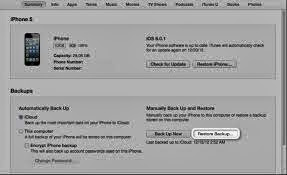 |
| How to back up your iphone to iTunes |







0 comments:
Post a Comment